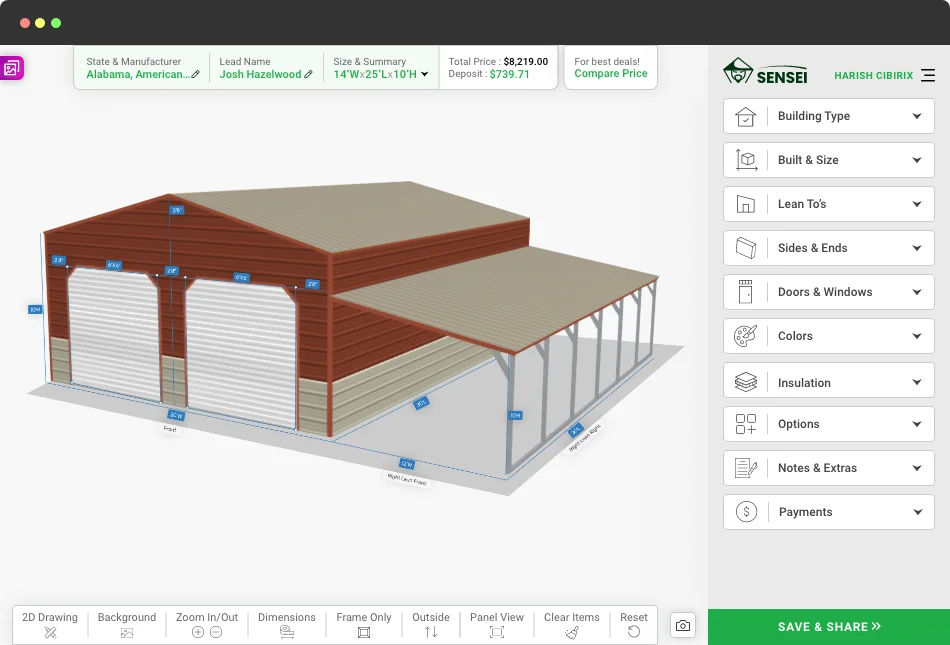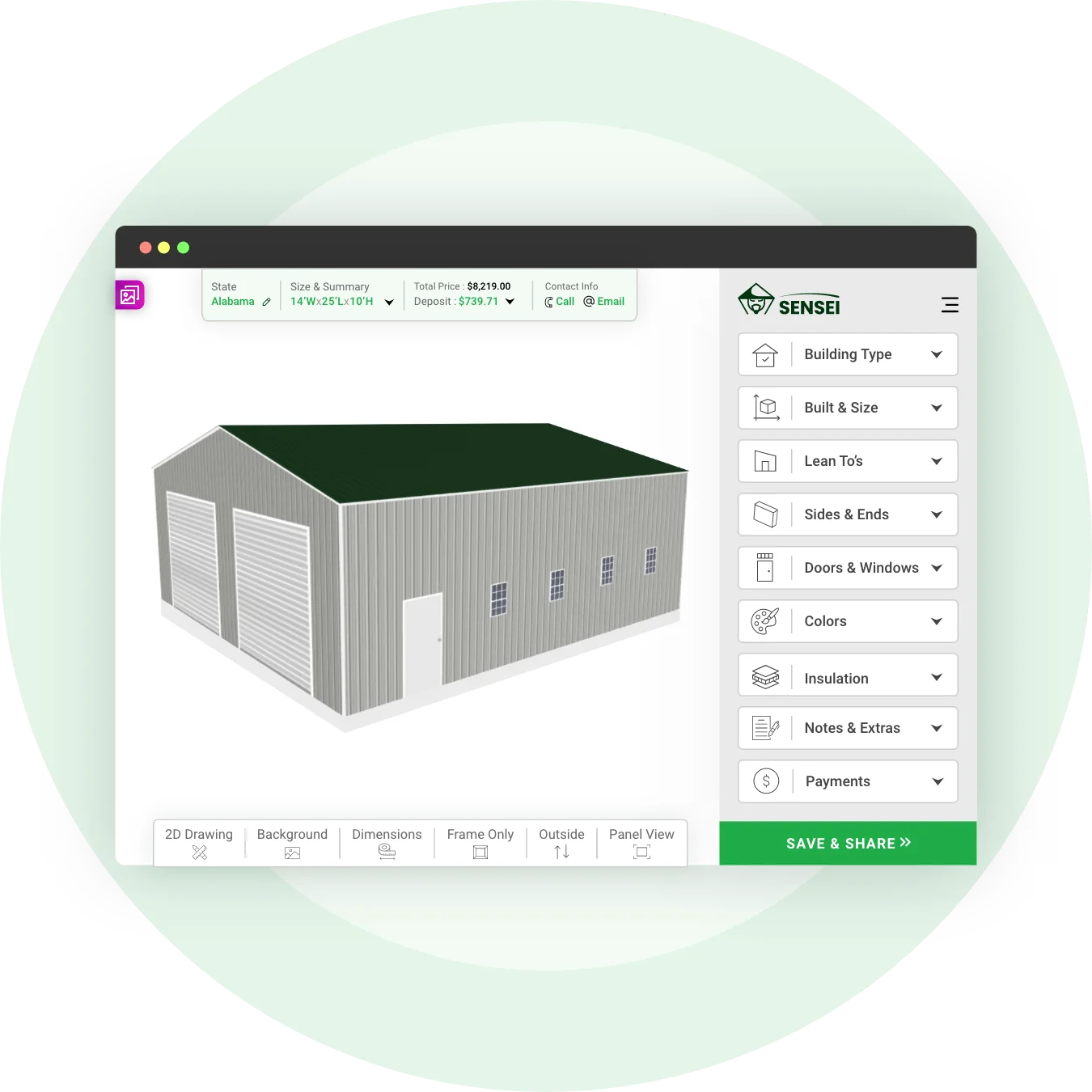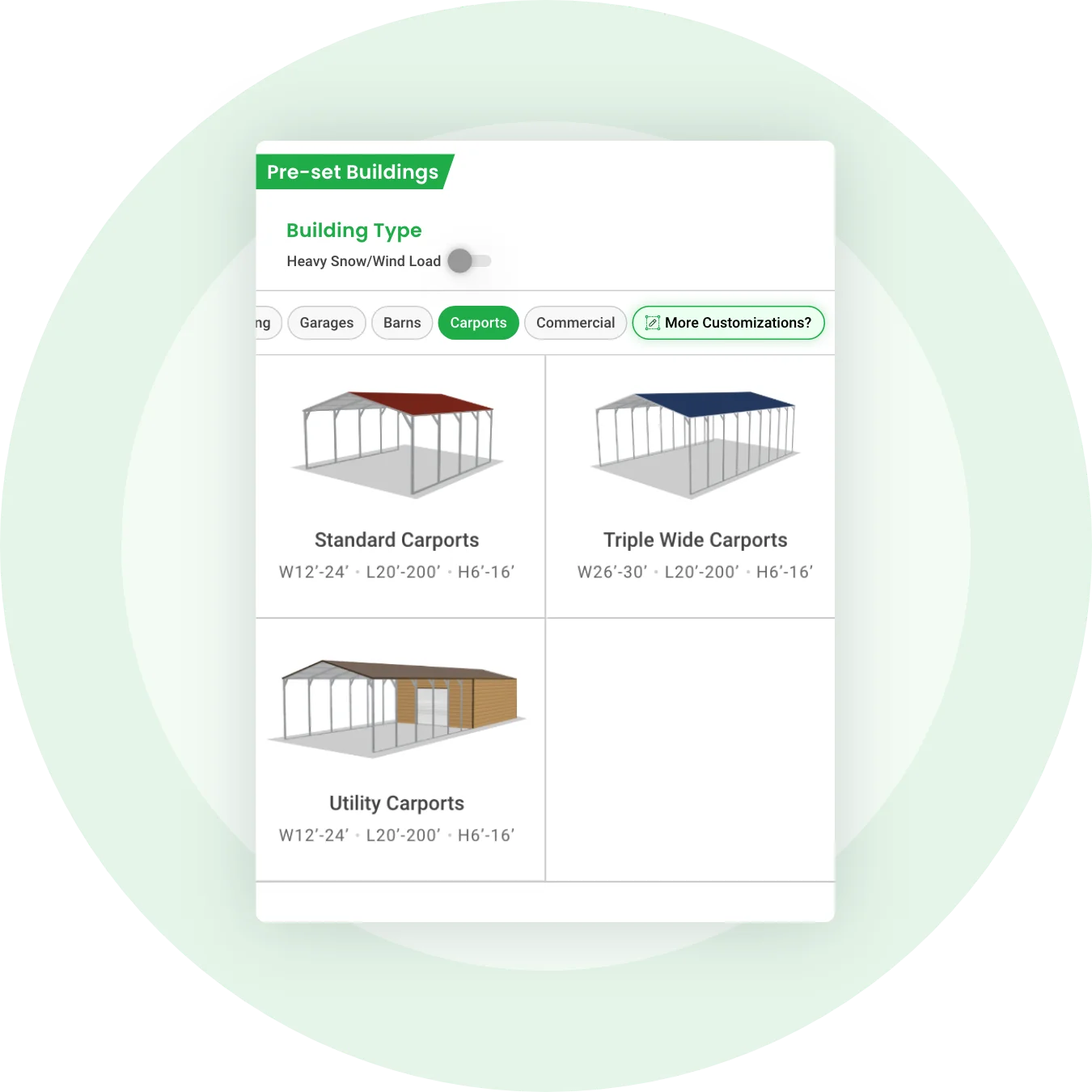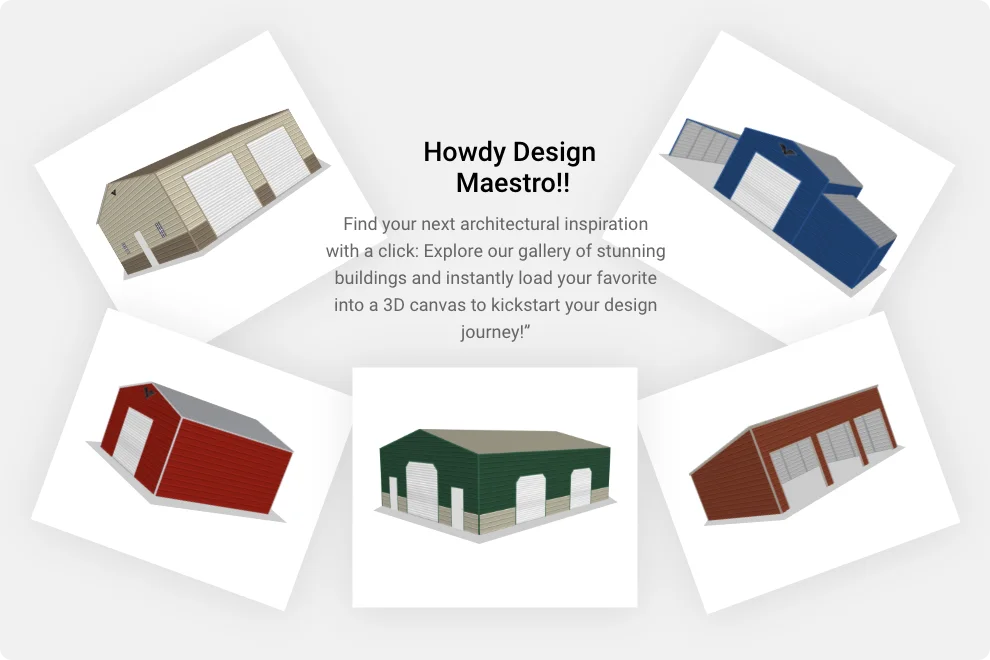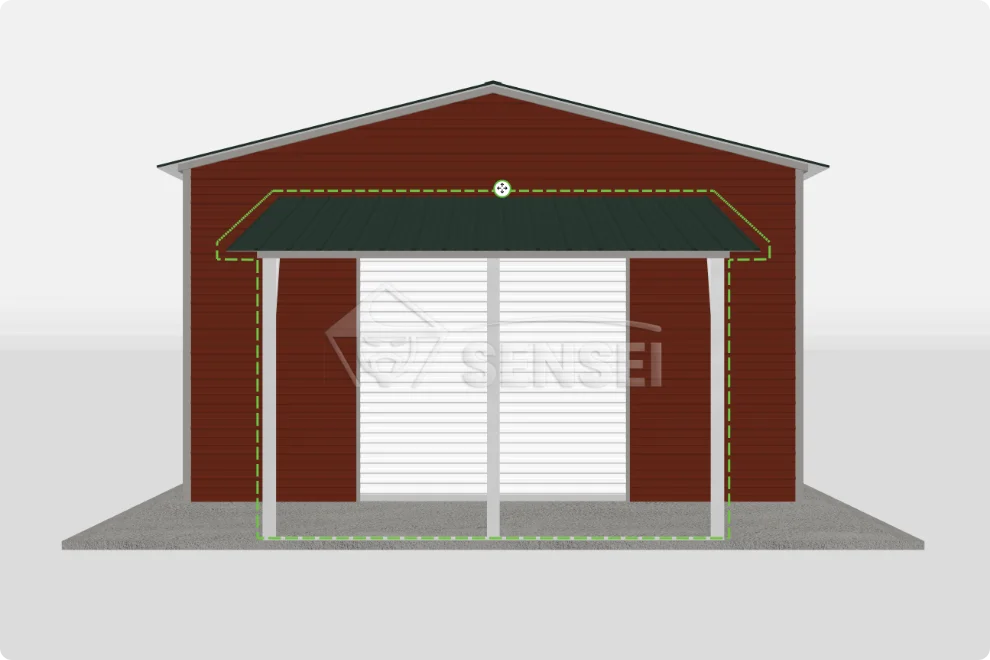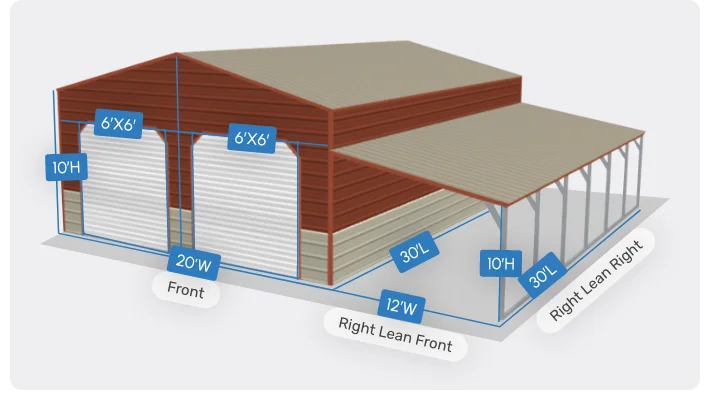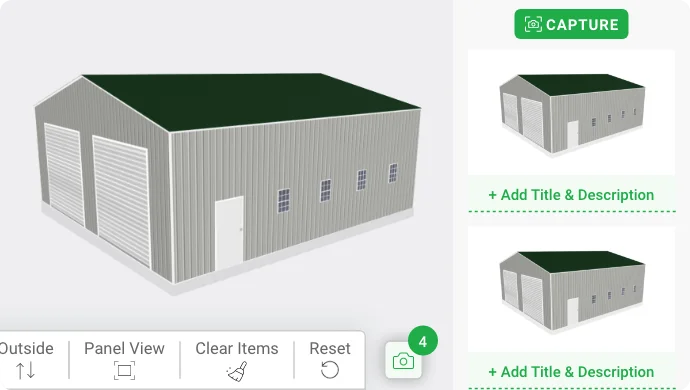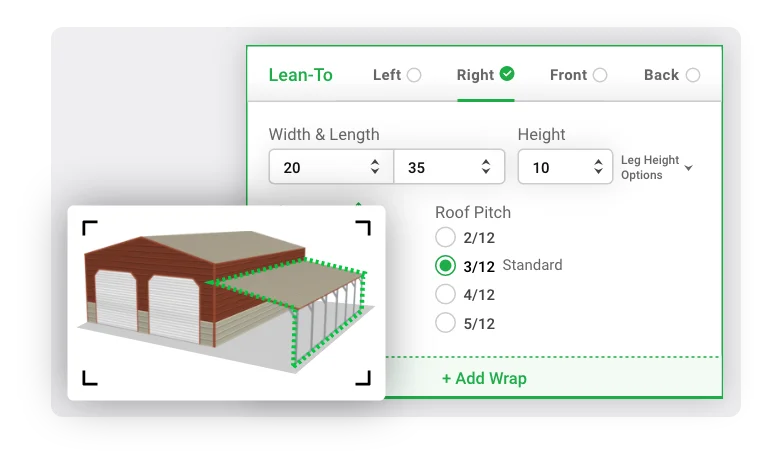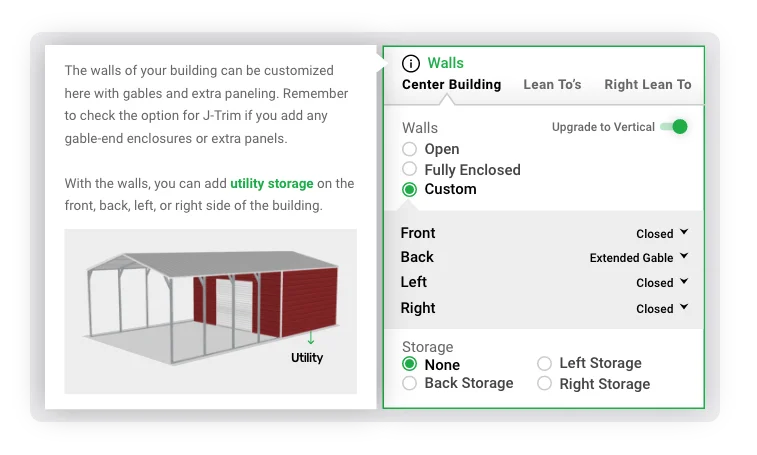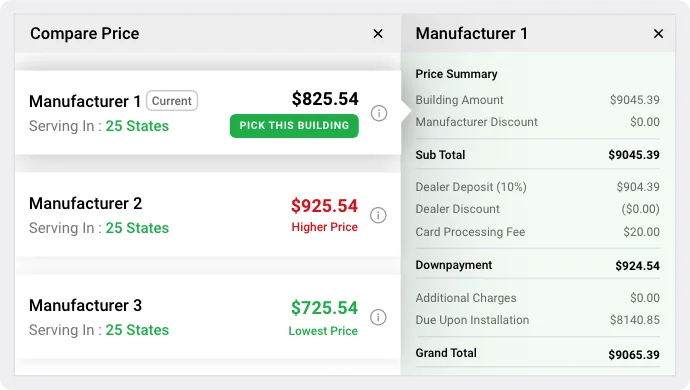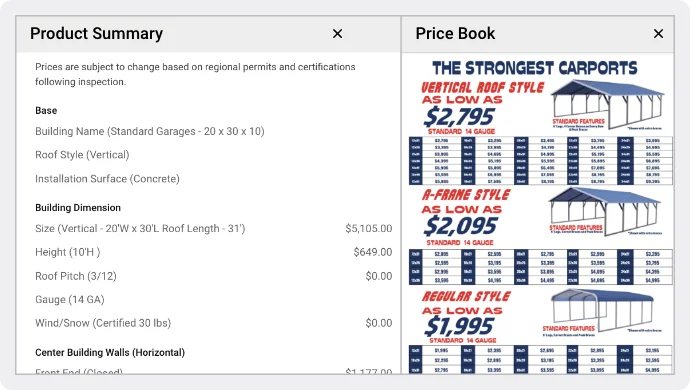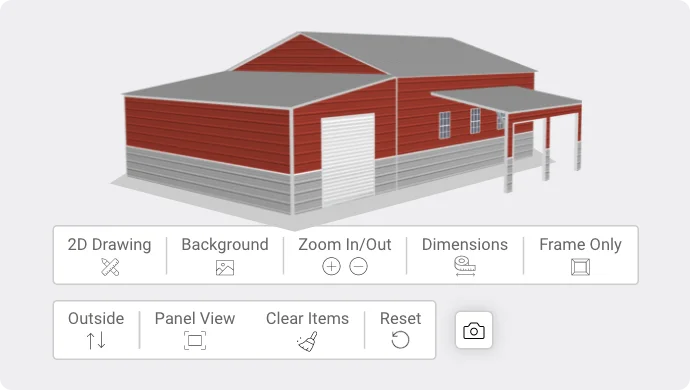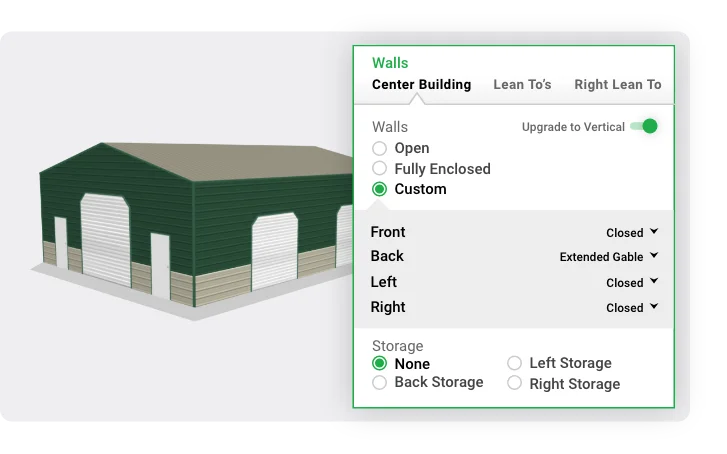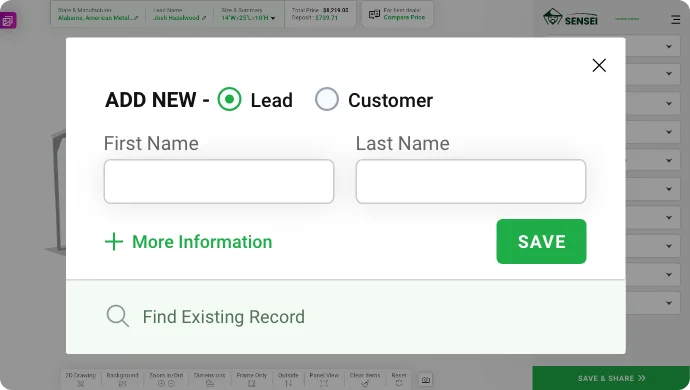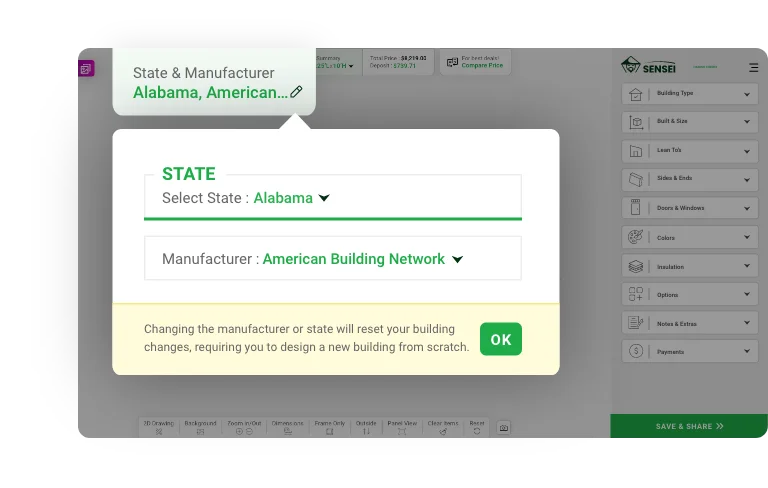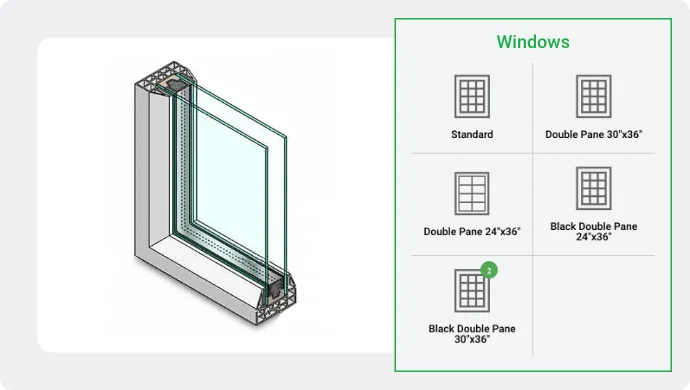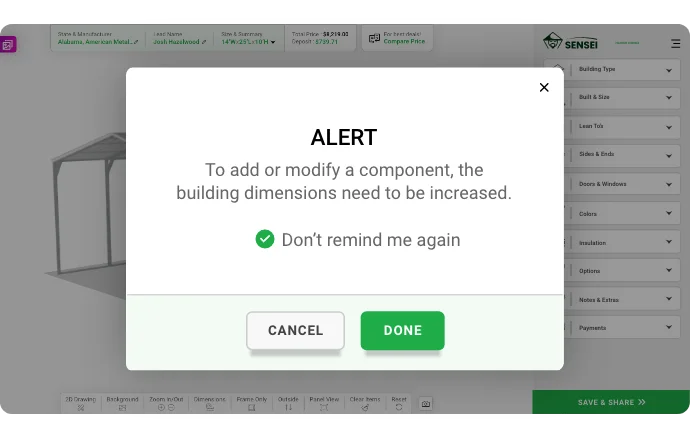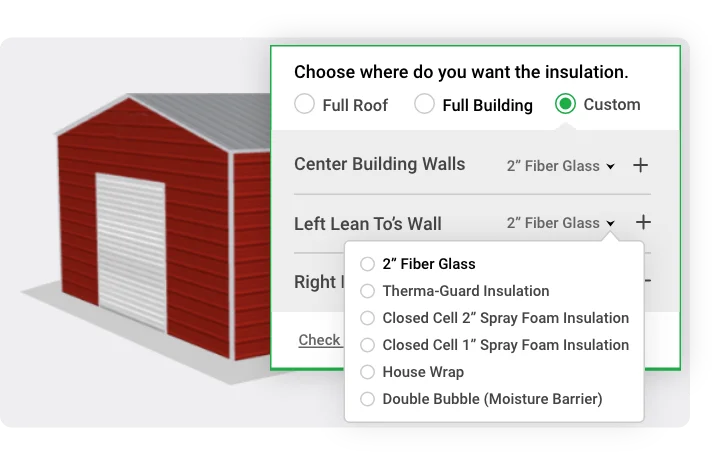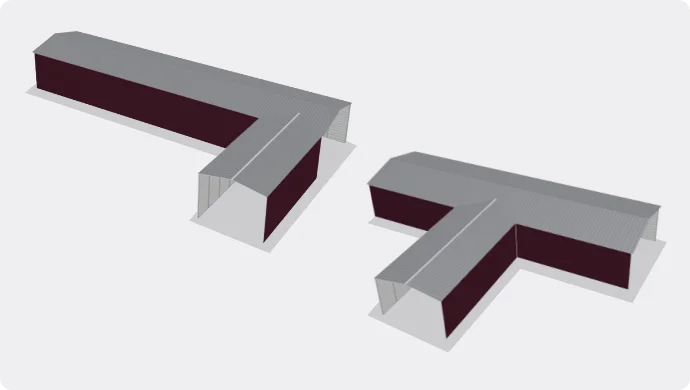The Vision Behind Sensei 2.0
Our customers are at the core of everything we do. We listen to your feedback, and beyond just discussing ideas, you will find us focused on execution.
Driven by innovation, we aim to stand at the forefront of technological advancement and deliver best-in-class services to our customers.
Join us on this journey of evolution and step into the future!